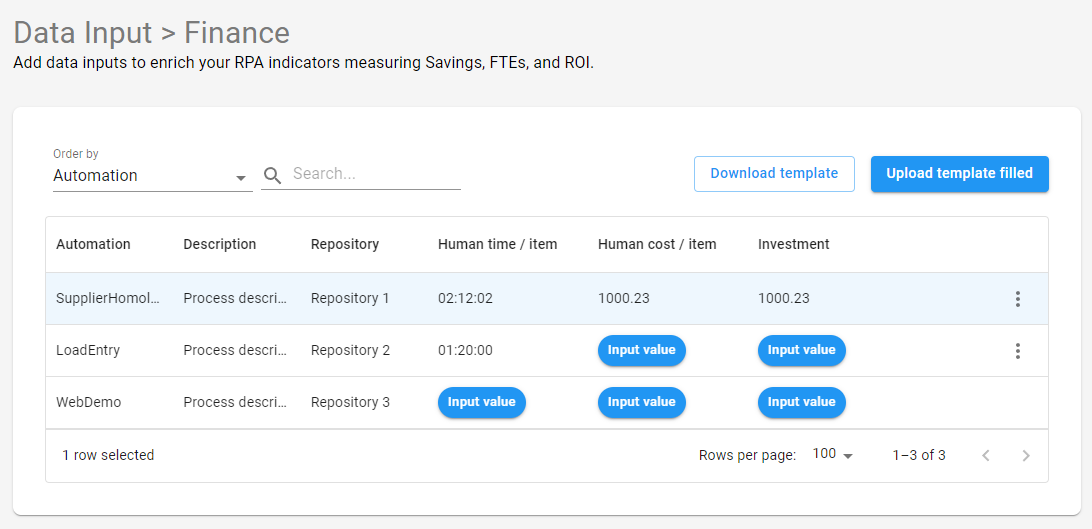Data Input¶
In the "Data Input" section, we can configure and enter the input values for each automation that will be used as the basis for calculating results and building dashboards.
BotCity Insights uses the number of items that a task has executed as the basis for calculations. This will be an essential unit for performance calculation and financial data.
You can understand an "item" as something that was produced by the automation and in some way generated an "output". For example, a supplier that was approved, a product that was registered in a certain system, etc.
During the execution of a process, it may be that only one output item is generated at the end, or multiple items are generated in a single execution. All of this depends on the business rules and the process performed by the robot.
Warning
Only users with administrator permission can access the Data Input page and configure the financial values for each automation.
Finance¶
To correctly calculate high-level results, it is necessary to access the Data Input > Finance page and enter these input values for each automation:
- Human time / item: The time a human would take to process an item from the automation.
- Human cost / item: The cost of each item processed by a human.
- Investment: Investment value related to the initial cost of implementation and maintenance of the automation.
Important
This configuration step is essential for generating relevant information and indicators regarding the processes.
Make sure that the input values used are correct for each automation.
Reporting data from an automation¶
For BotCity Insights to perform calculations using the input values provided in the previous step, it is essential to include in the automation code a treatment to report the data related to the process.
Within the business logic, it is possible to report the number of existing items and how many were successfully or unsuccessfully processed at the end of task completion.
Basically, an item can be any entity related to your automation process. Therefore, you can use whatever logic is necessary for the process and define how each item will be consumed and processed in the code.
In the Reporting Data section, you will find more details on how to include the treatment to report data in your automation code: