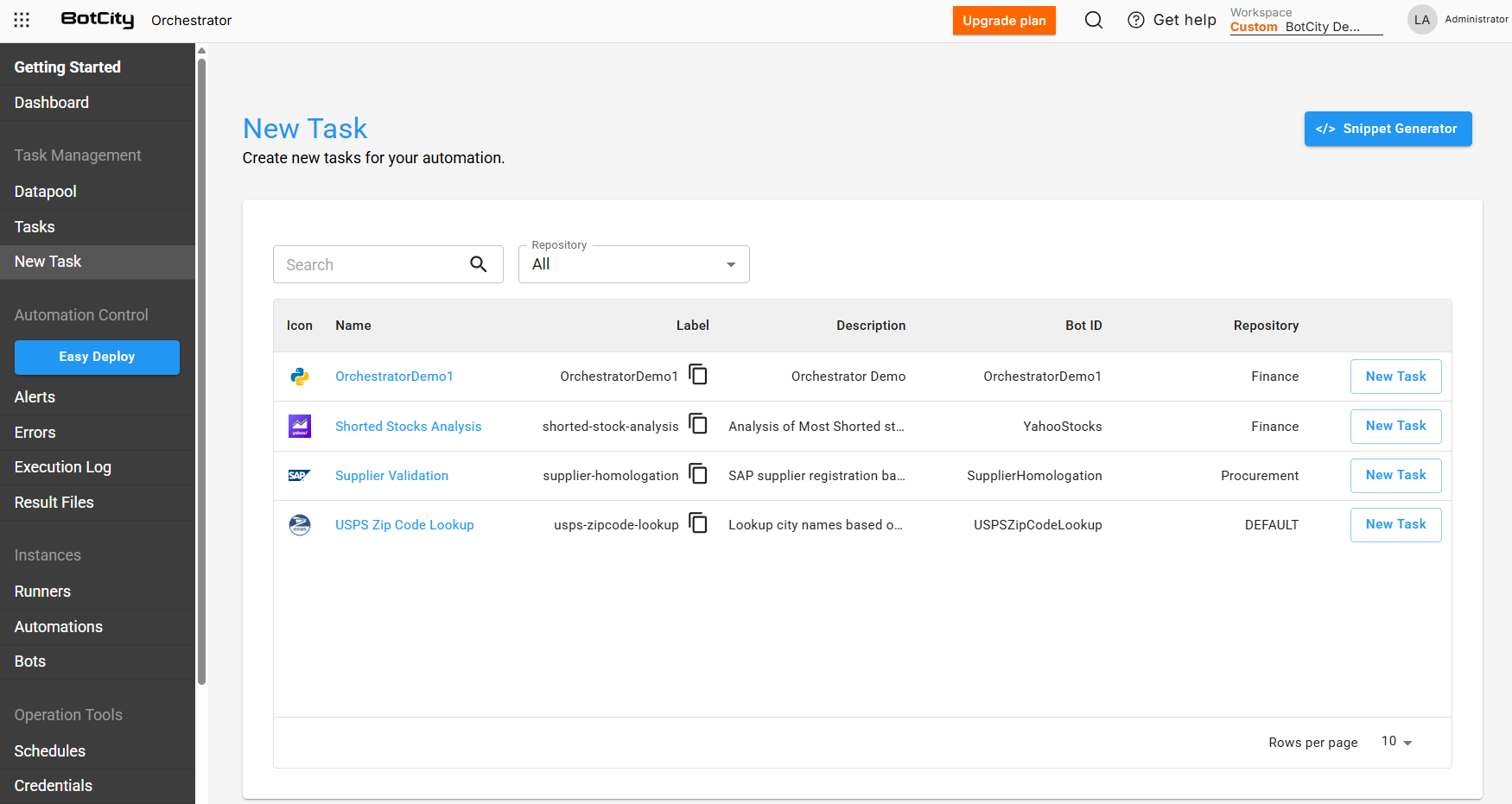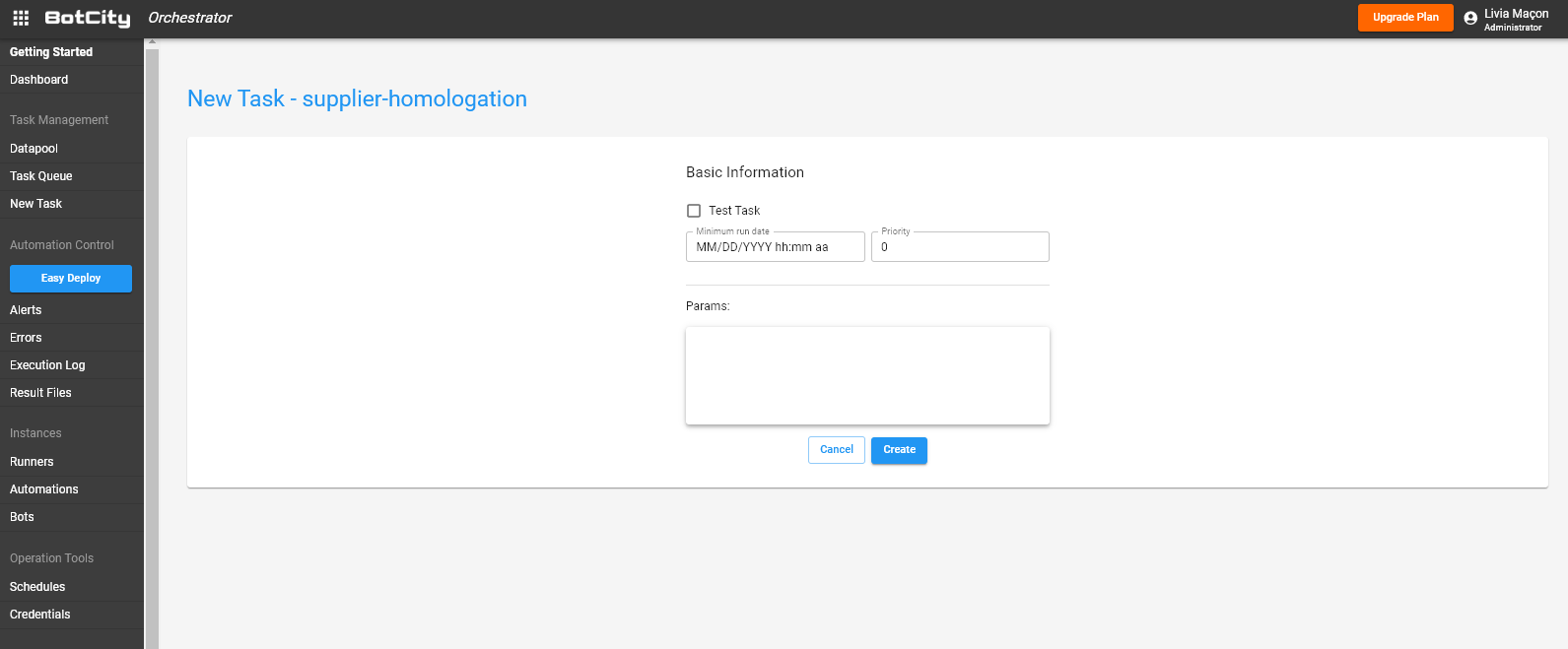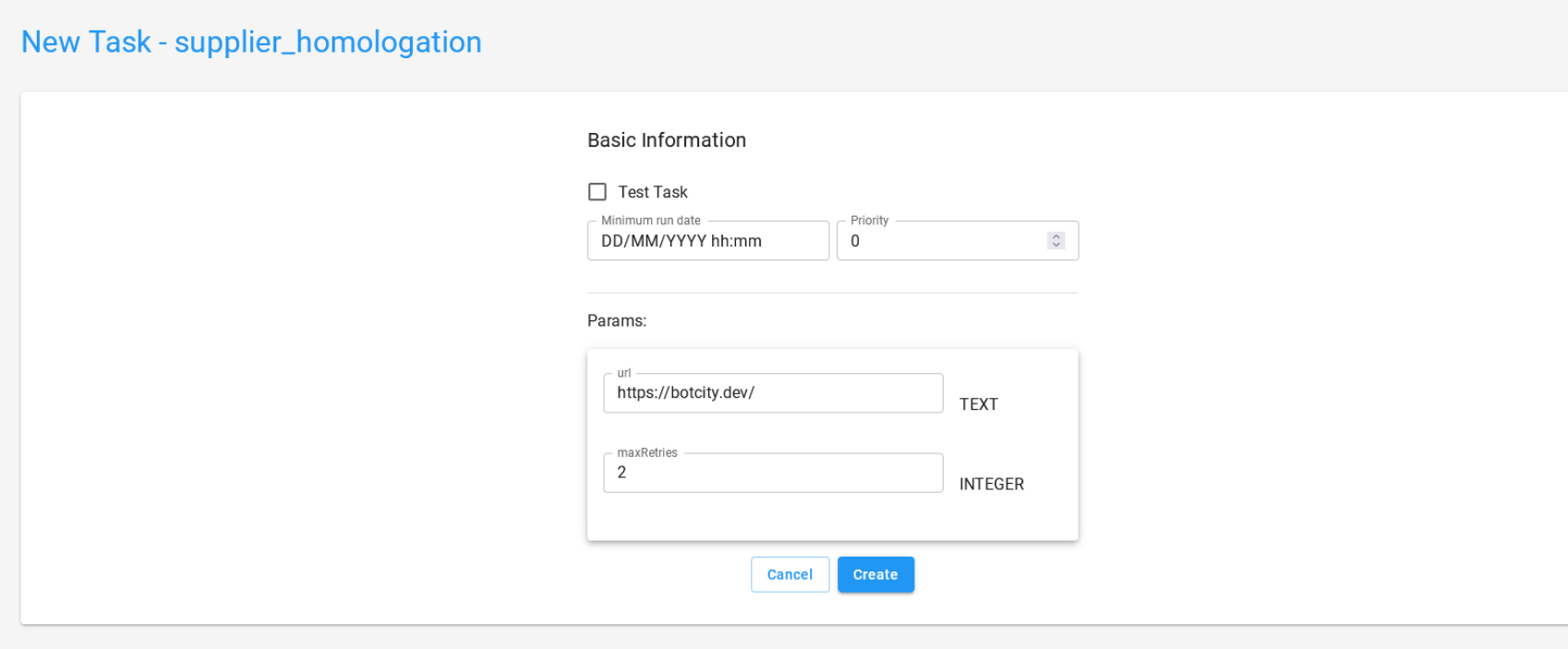New Task¶
Using the New Task feature, you can create a new task for specific automation directly from the portal.
Tip
Explore the  to get code examples that facilitate tasks manipulations, access and learn how to interrupt a task, check for interrupt request, finishing a task, retrieving a task and accessing task parameters via code.
to get code examples that facilitate tasks manipulations, access and learn how to interrupt a task, check for interrupt request, finishing a task, retrieving a task and accessing task parameters via code.
The generated snippets are available in languages Python, Java, JavaScript, and TypeScript.
Creating a new task is as simple as clicking on the New Task button and confirming the action on the subsequent screen.
Options in the New Task¶
Test task¶
You have the option to define if your task is a test one. Doing this, you can restart it after finalizing its execution. This is an exclusive functionality of the test tasks. Tasks in production cannot be restarted. Learn more here.
Minimum execution date¶
You can also set a minimum date for your bot to run. That is, if you left your automation ready to run on the BotCity Maestro platform today, but you just need it to run tomorrow from such a time, you can do that by defining in this field the date and time you want this automation to be available for execution.
Priority¶
Priority is used to control the task queue execution order. Here is a brief explanation of how it works:
- You can define the priority between 0 and 10
- Priority 0 is the default and lowest priority
- The higher the number, the greater the priority. For example, a task with priority 4 will be executed before tasks with a priority less than or equal to 3
Parameters¶
For parametrized automation, the New Task screen will display a dynamically generated form using the proper widgets for each field and the associated data type.
Ready to go¶
Once the task is created, it will be added to the list of tasks and you can follow the execution of the task via the task queue.
Warning! Your code is not reporting any items processed
If you see a warning regarding the reporting of processed items, this means that your automation code is not yet reporting data to the platform.
Using this feature in your automation process allows you to have information about the items processed successfully or failed by each task executed.
See more details about this feature by accessing the BotCity Maestro SDK documentation.
Important
This feature is part of the BotCity Insights, which is a module dedicated to reporting and displaying data related to your RPA initiative.
See more details about this module by accessing the BotCity Insights documentation.