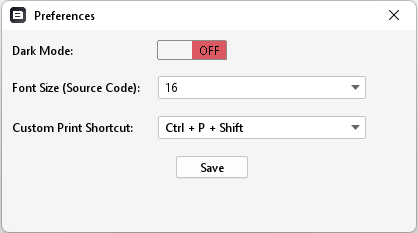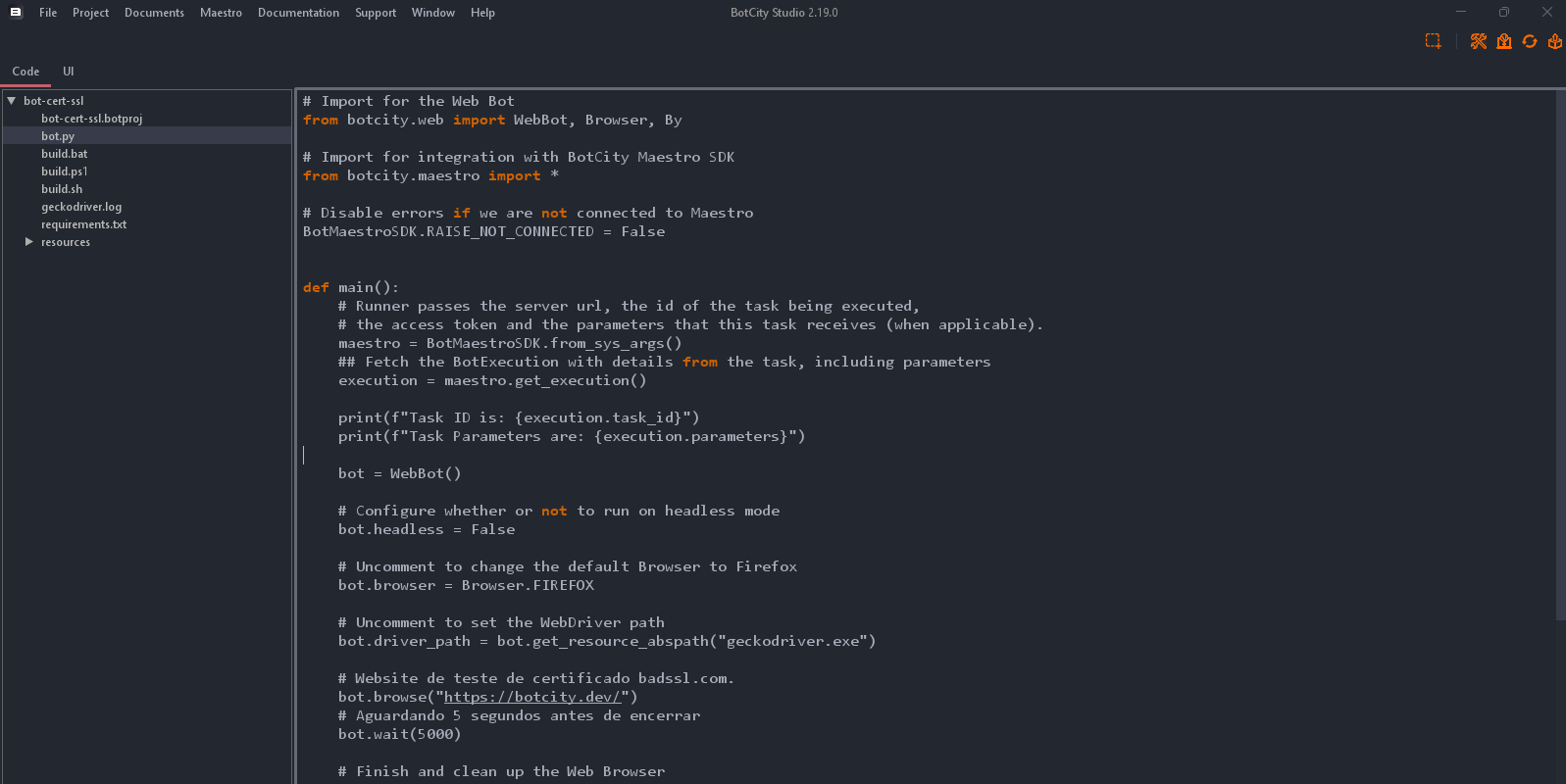Customizing your BotCity Studio¶
In this section, you will learn how to personalize your BotCity Studio and customize visual aspects, font size, and shortcuts to capture the screen.
To access the Preferences menu, click the Window and then select Preferences.
Dark Mode¶
You can easily switch between light and dark mode using our preferences panel.
Font Size¶
Define the font size used in the code editor.
Custom print shortcut¶
Configure a shortcut or key to capture the screen through BotCity Studio.