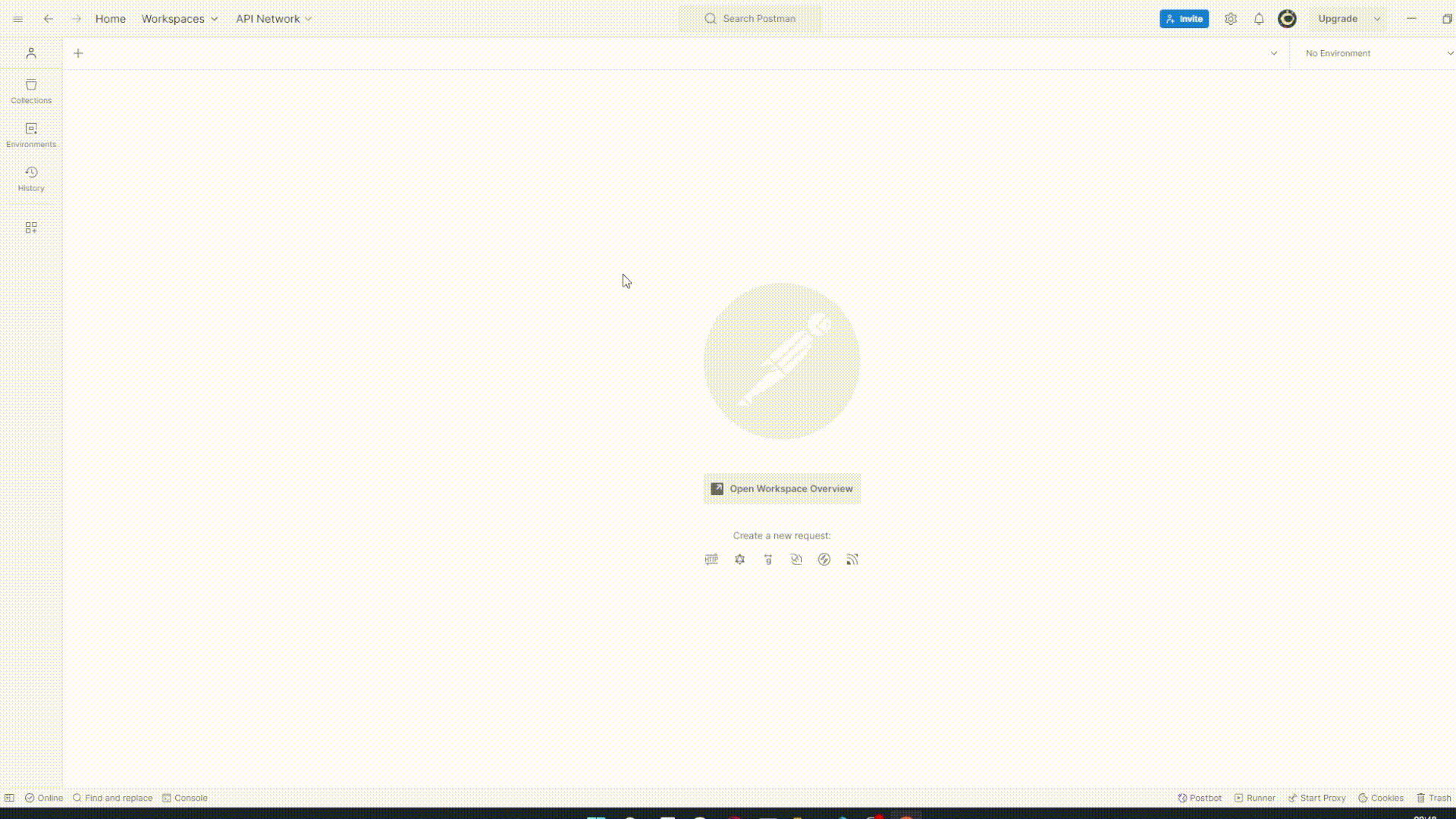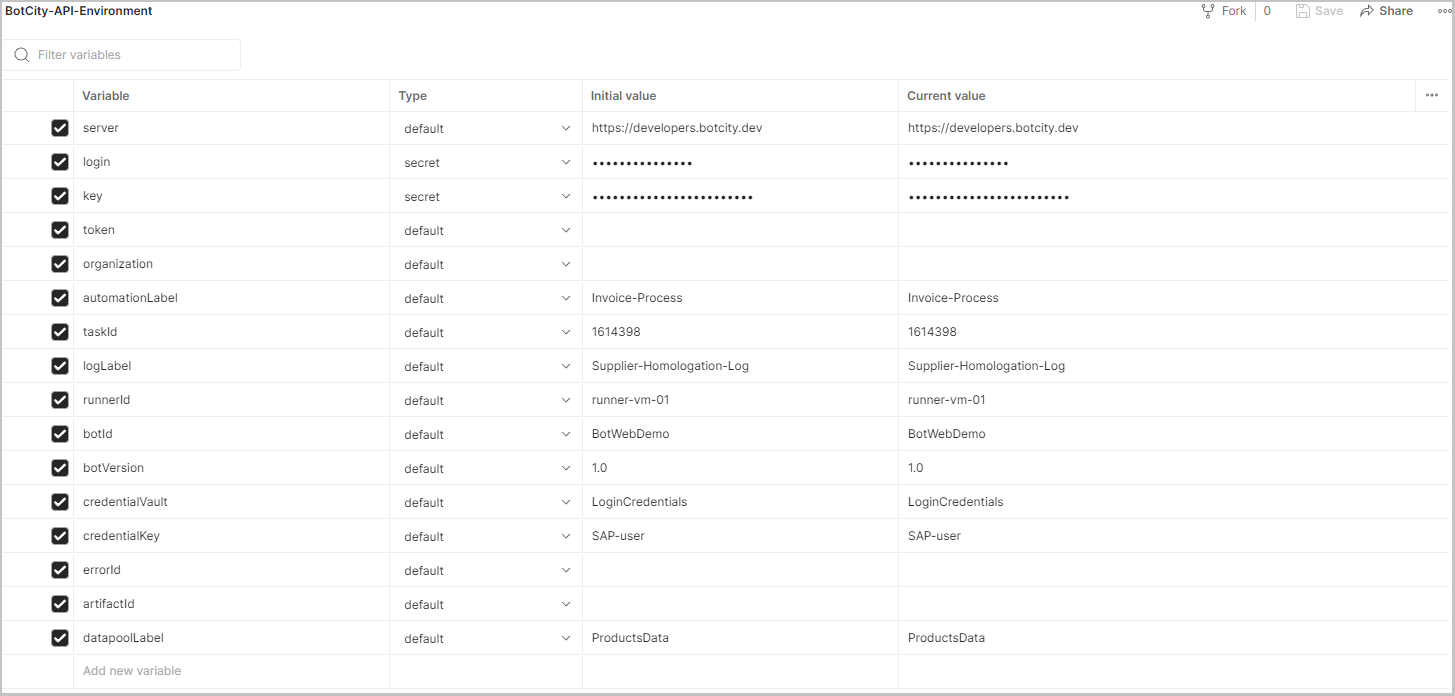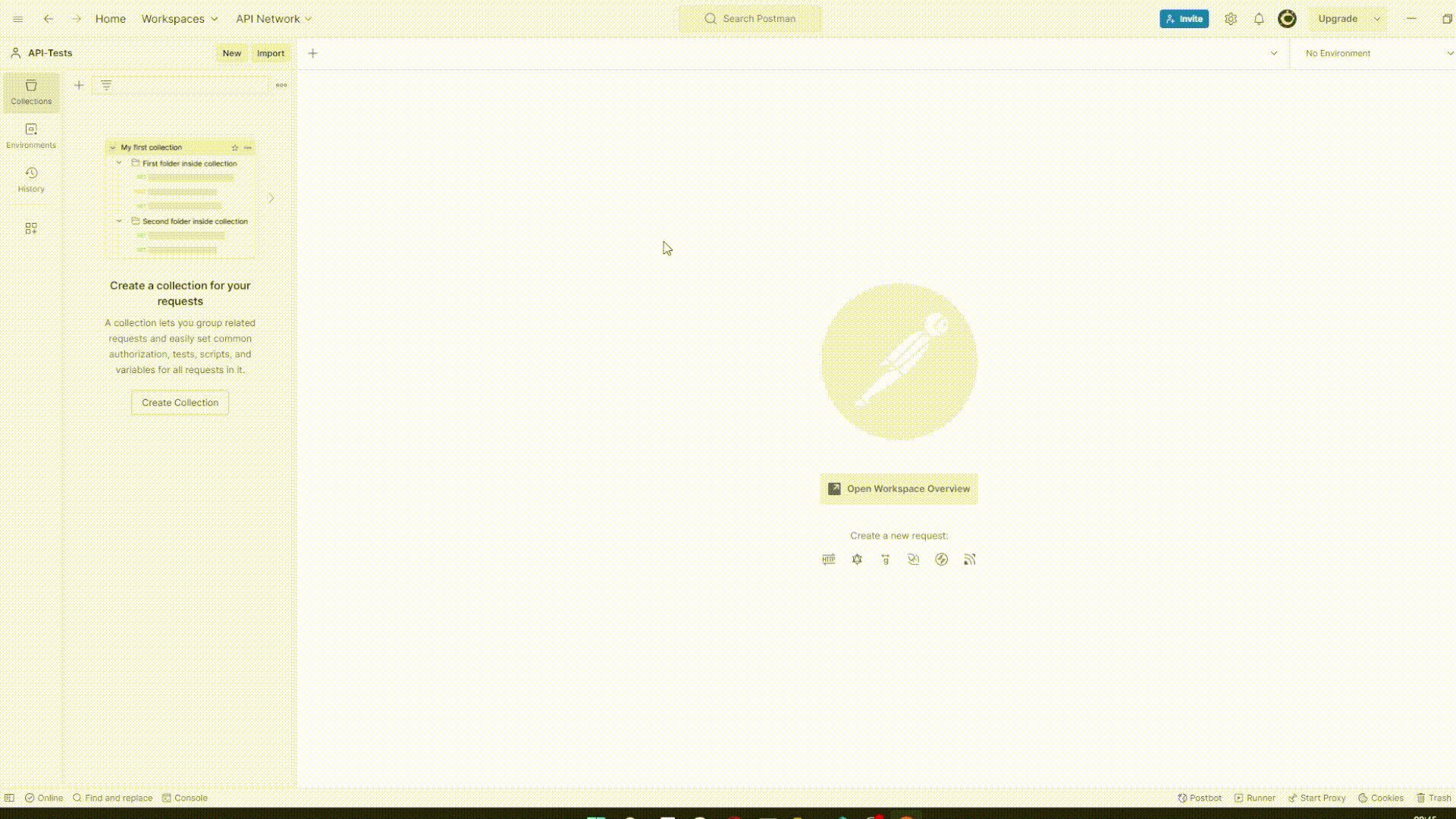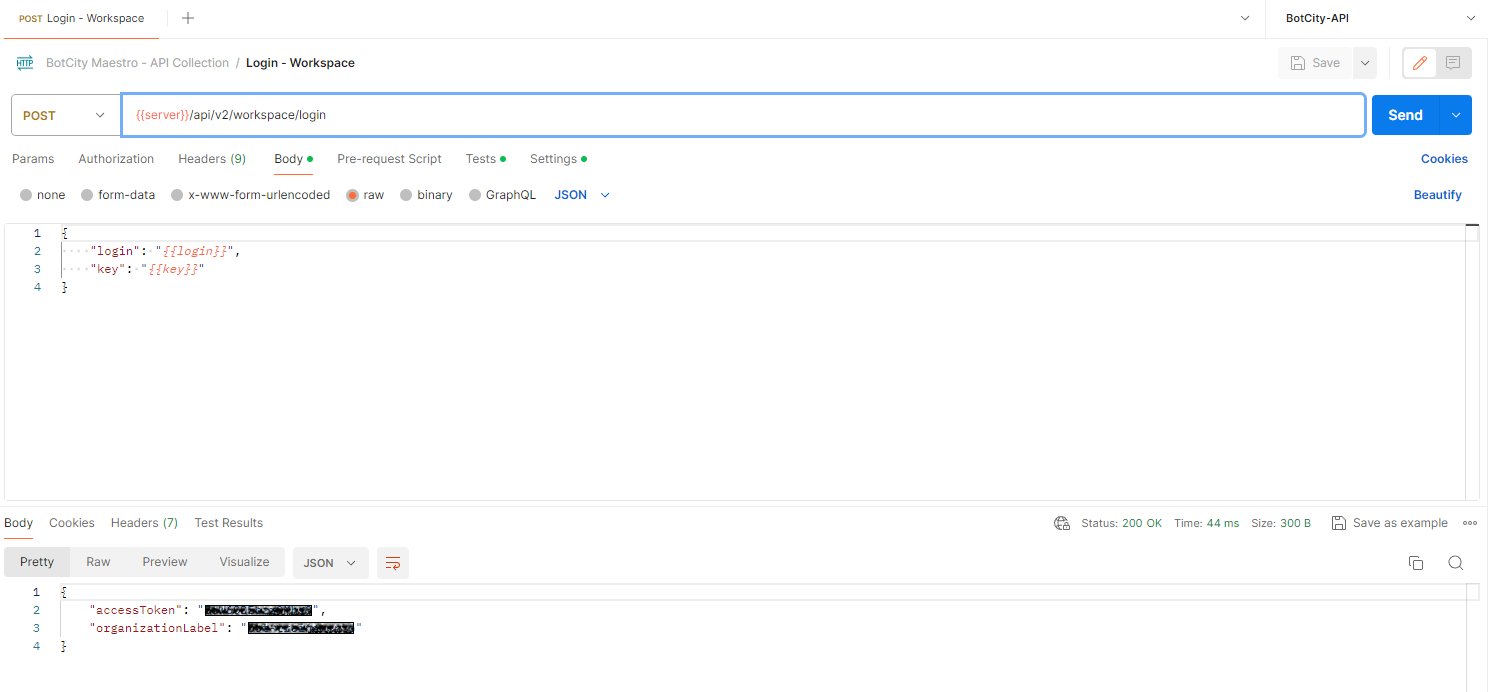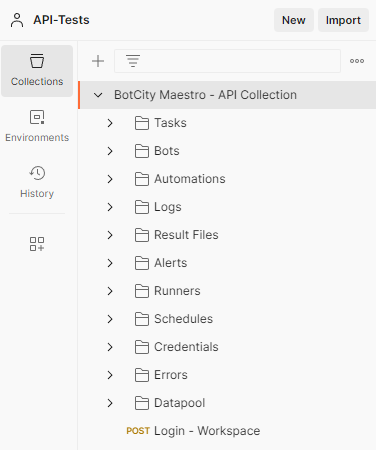Examples using Postman¶
Warning
This page demonstrates only some of the possible integrations with the BotCity Maestro API.
Access the Full API reference to check all available routes for communication.
Postman Collection¶
If you are already familiar with the Postman tool, you can use the collection provided below containing some ready-made examples.
You can use these examples as a reference to create your own requests.
Creating an environment in Postman¶
To use the API examples in Postman, we suggest creating a new environment with the parameters that will be used in the requests.
After downloading the file, just import it into your Postman as a new environment.
Here is an example of an environment created in Postman:
Data Table
| VARIABLE | TYPE | INITIAL VALUE |
|---|---|---|
| server | default | https://developers.botcity.dev |
| login | secret | Login from the page: Dev. Environment |
| key | secret | Key from the page: Dev. Environment |
| token | default | Generated by the Login route |
| organization | default | Generated by the Login route |
| automationLabel | default | You can inform the label of a created automation |
| taskId | default | You can inform the id of an existing task |
| logLabel | default | You can inform the label of a created log |
| runnerId | default | You can inform the id of a Runner |
| botId | default | You can inform the id of an existing robot |
| botVersion | default | You can inform a specific version of a robot |
| credentialVault | default | You can inform the label of an existing credential |
| credentialKey | default | You can inform a key related to a credential |
| errorId | default | Generated by the Errors route |
| artifactId | default | Generated by the Result Files route |
| datapoolLabel | default | You can inform the label of an existing Datapool |
Tip
The variables created are just a way to facilitate the execution of the requests. You can adjust the values based on the information in your workspace.
The values for the login and key parameters can be found on the Dev. Environment page of BotCity Maestro.
After this step, just import the Collection that was downloaded in the previous step and link it to the created environment.
Authenticating¶
The first step to use the BotCity Maestro API is authentication.
To obtain the authentication token, just make a request to the login route, passing the login and key information in the request body.
In the case of the Postman collection examples, just execute the Login - Workspace request so that the token and organization values are generated automatically.
Exploring the API¶
Done! After the authentication step, your environment in Postman will be properly configured to use the BotCity Maestro API.
Feel free to explore the other examples available in the Postman collection.
Info
The token and organization values generated by the login route will be used in the header of all requests.
In the section containing the Full API you can find more details about the available routes and the parameters that can be used.