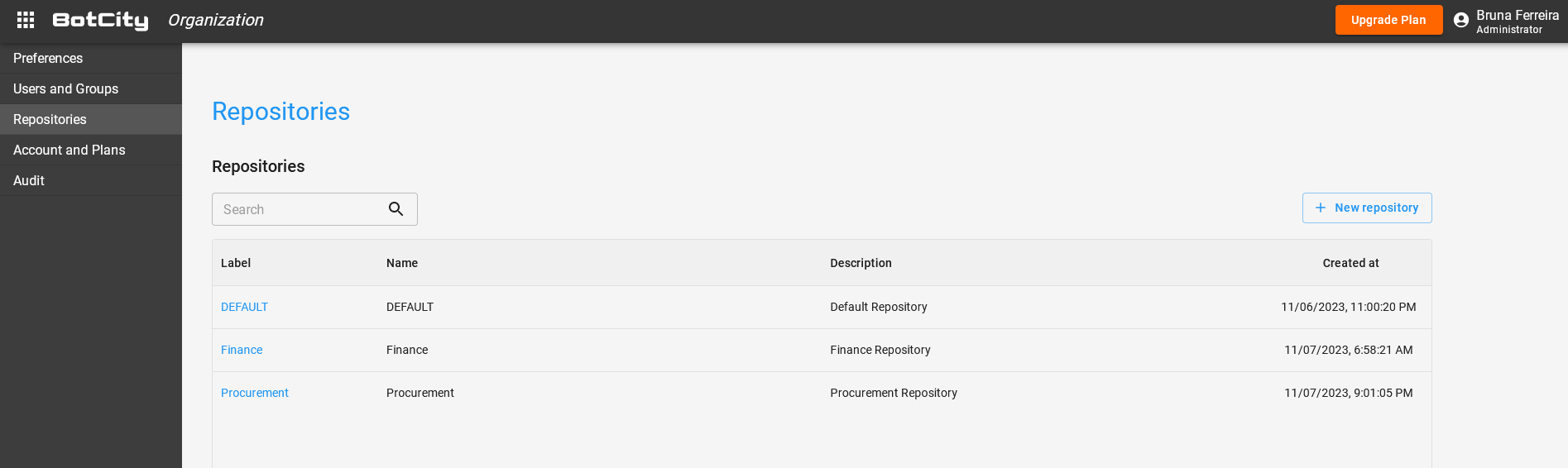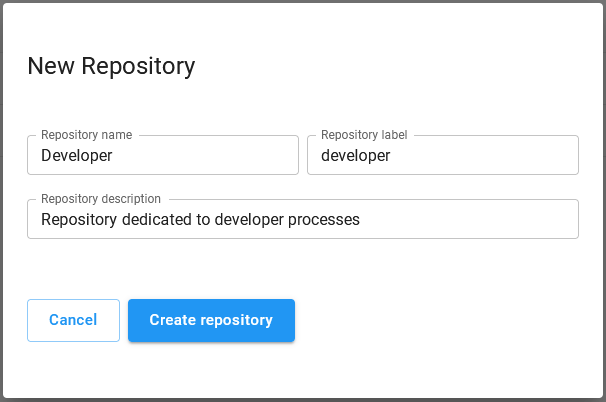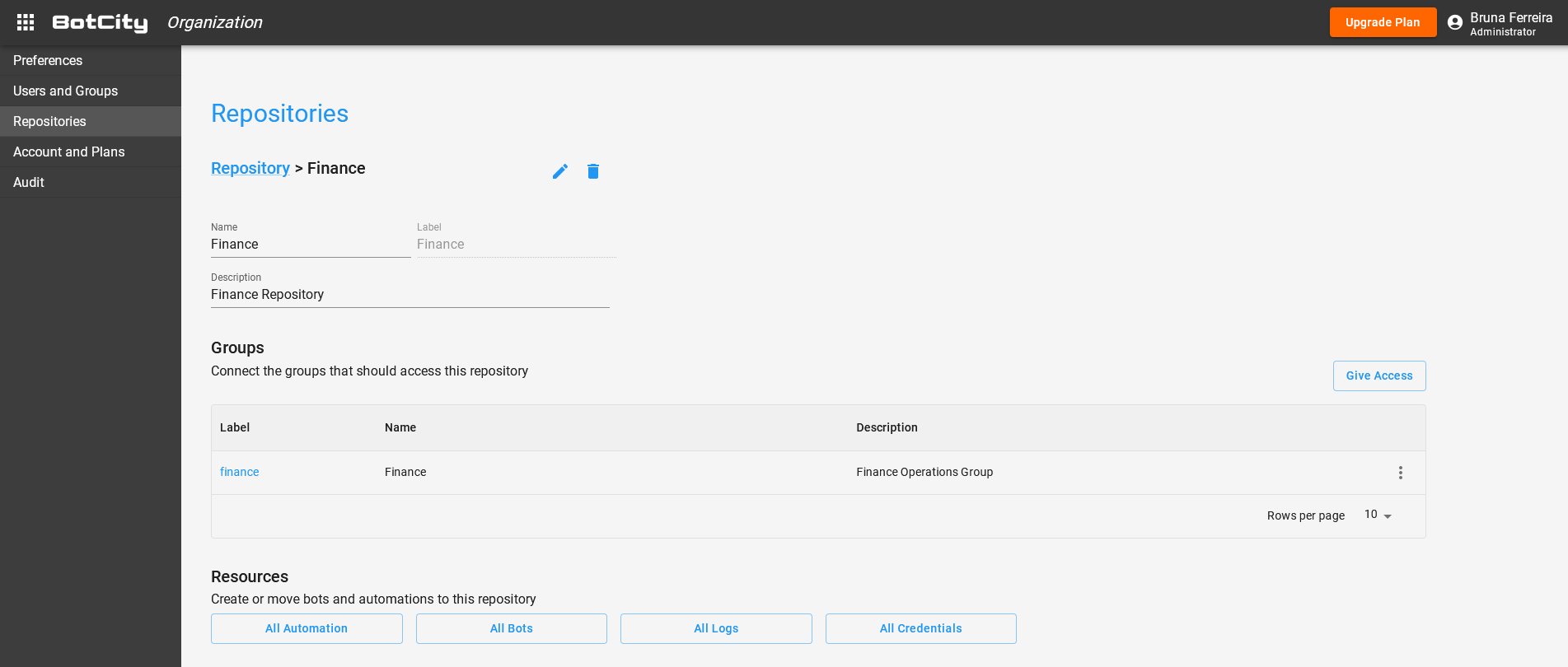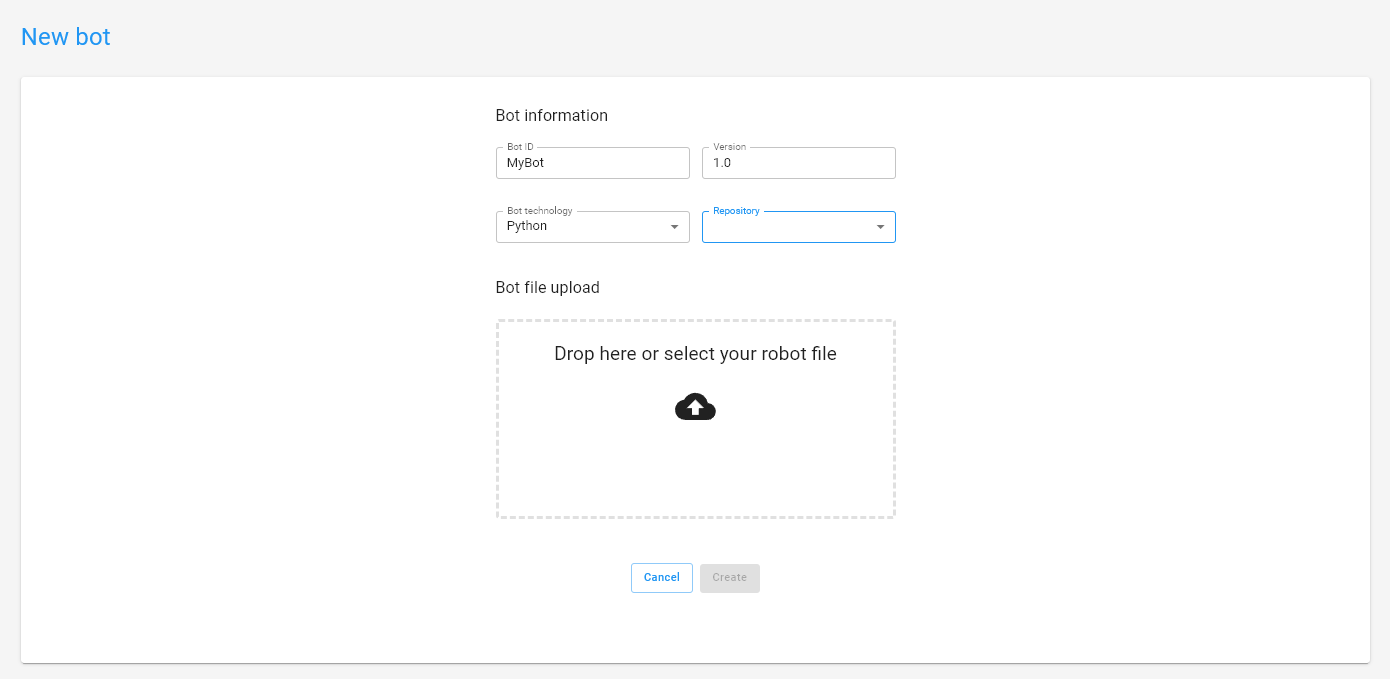Repositories¶
Repositories can be considered as a set of resources that will be available for access and manipulation only for specific groups.
Through this functionality, it will be possible to link and view automation, robots, logs, and credentials related to a specific group, limiting users' access to only the information relevant to them.
As a result, certain resources will only be linked to a specific group and can only be viewed or operated by users from that specific group.
Creating a new repository¶
To create a new repository, click the + New Repository button, fill out the form with the requested information, and save.
Once that is done, a new repository will be added to your list of repositories.
Linking groups to repositories¶
After creating a new repository, you can give access to specific groups.
By giving access to the repository to a group, only users of that group will have access to resources linked to the repository.
When accessing a repository, you will have access to the screen below:
Where is possible:
- Edit information such as the name and description of the repository.
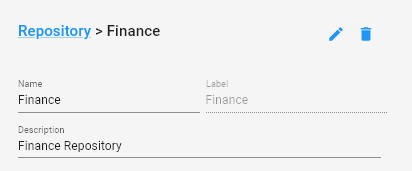
- Link groups to this repository using the
Give Accessbutton.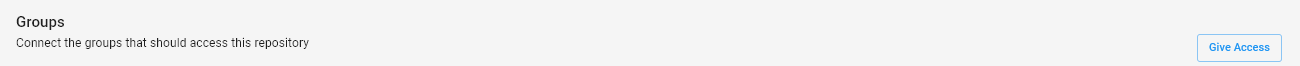
- Create or move resources such as robots and automation for this repository.
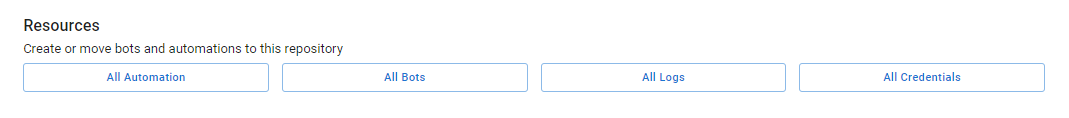
With your repository created and its resources properly configured, it can now be accessed in all functionalities through the Repository filter.
Associating entities with repositories¶
By creating new resources in BotCity Maestro, users should define which repositories these resources will be linked to.
The example below shows the field Repository by deploying a new robot:
Thus, this robot will be in the configured repository, and only users of the group linked to it can view it on the platform.