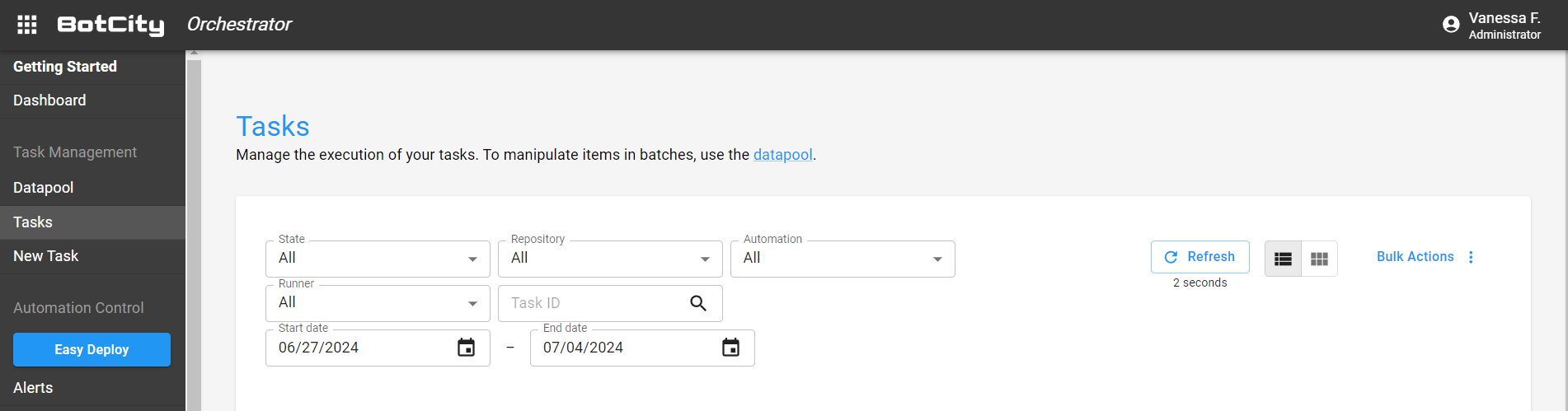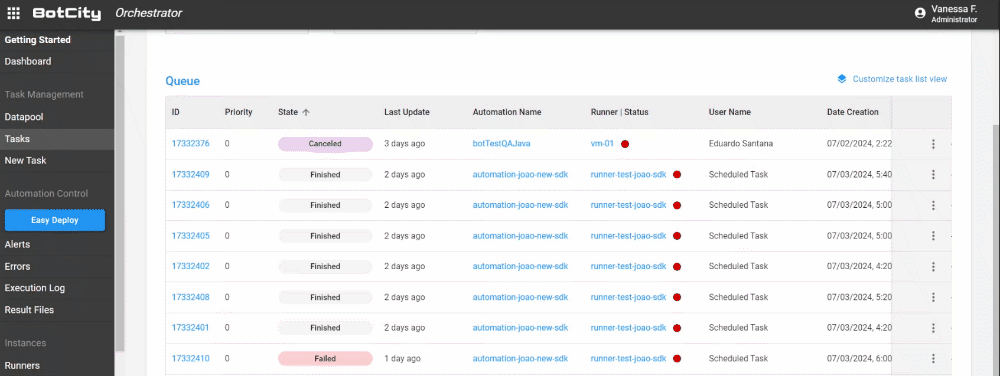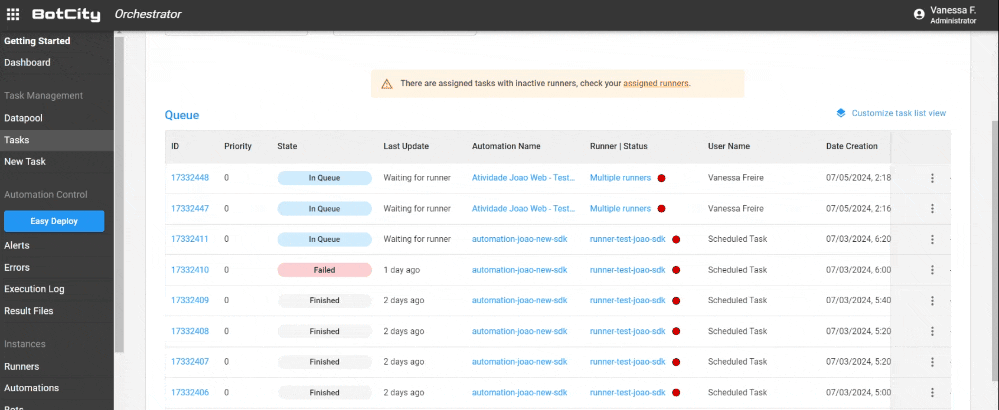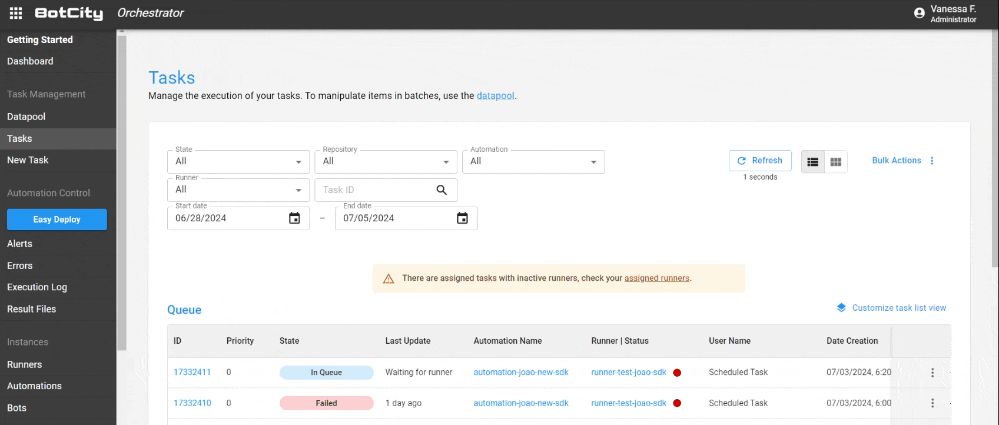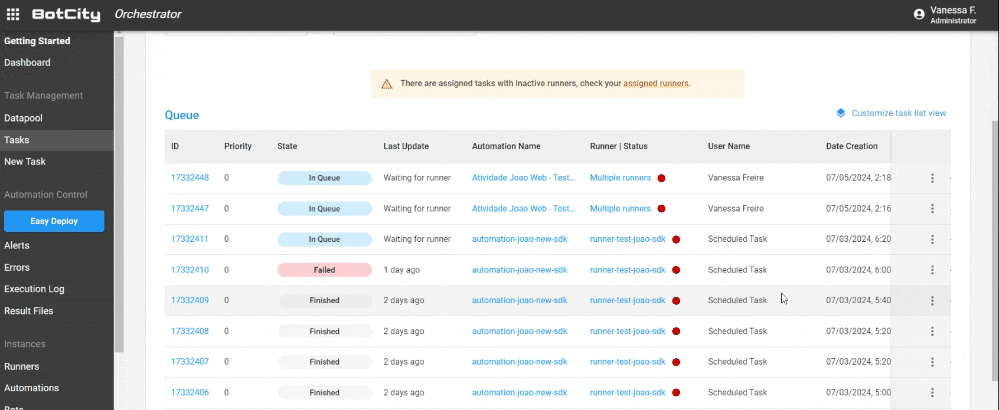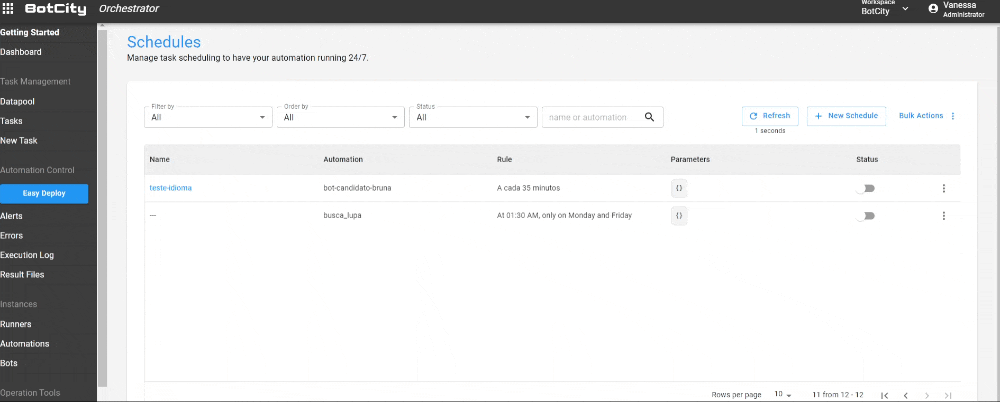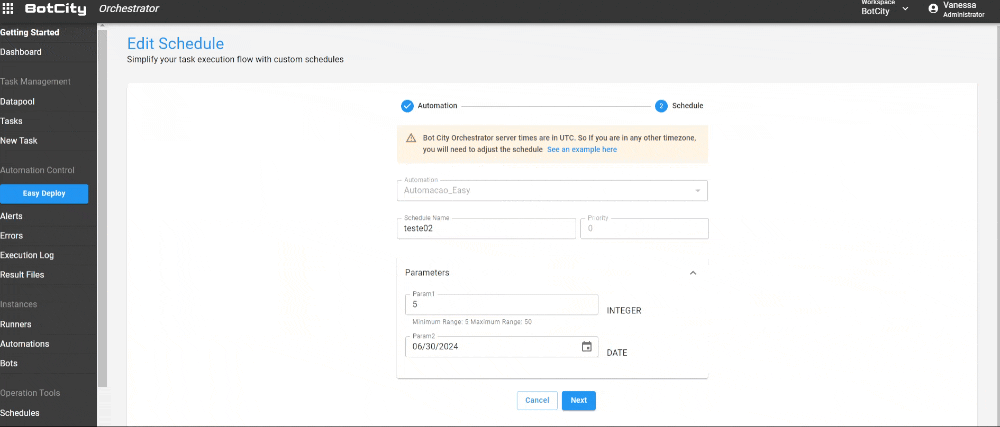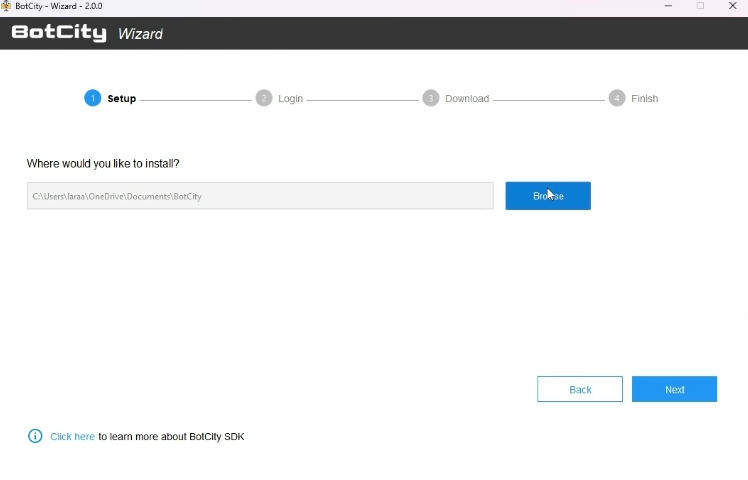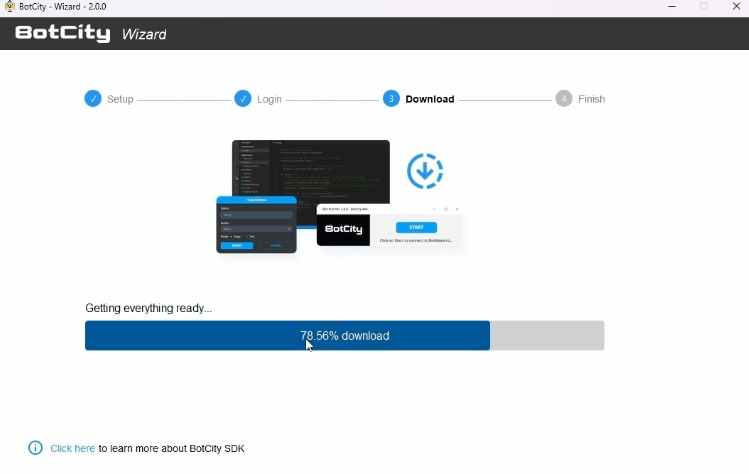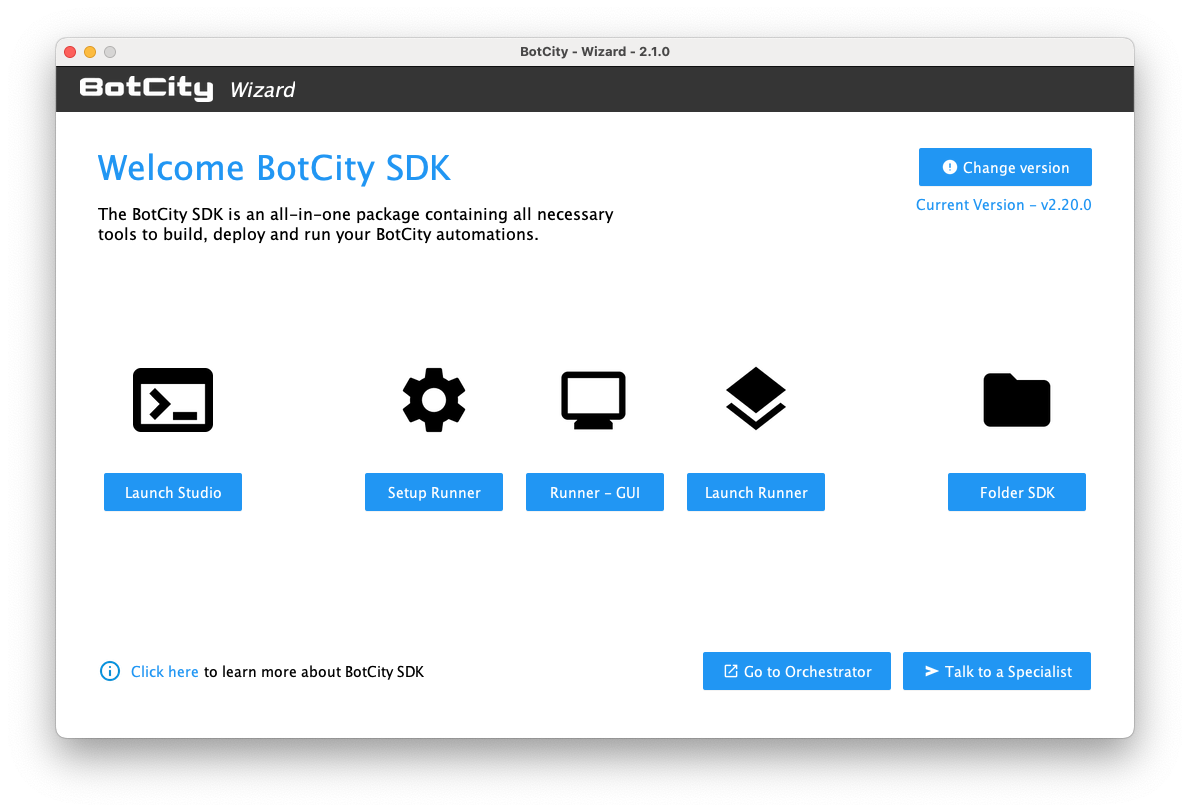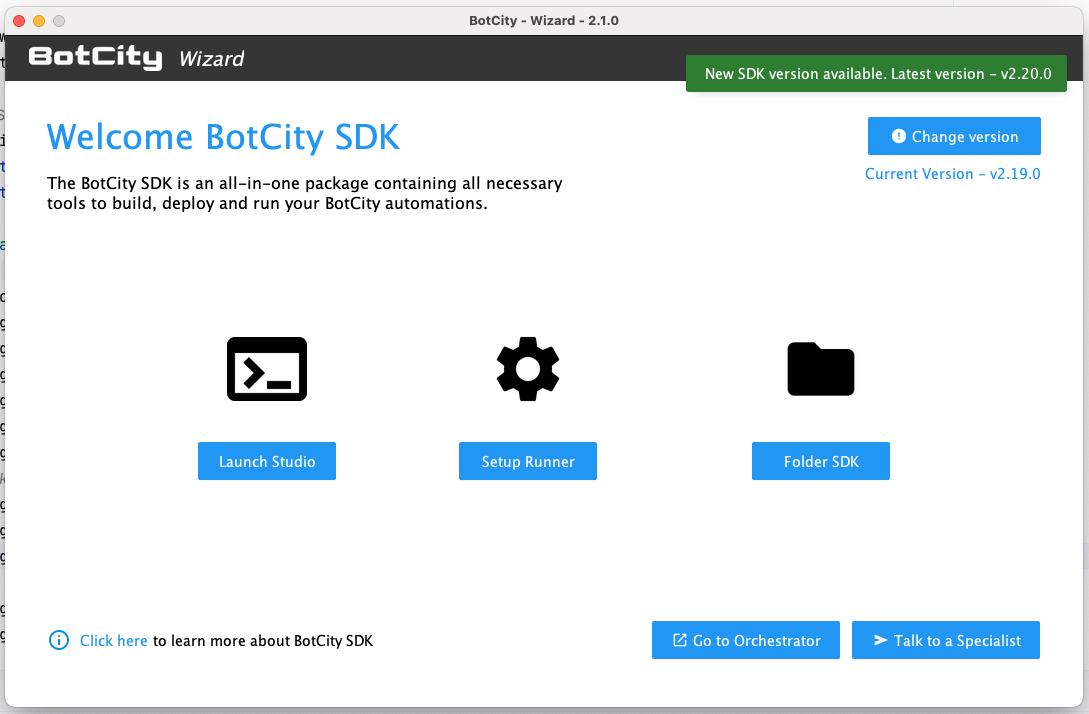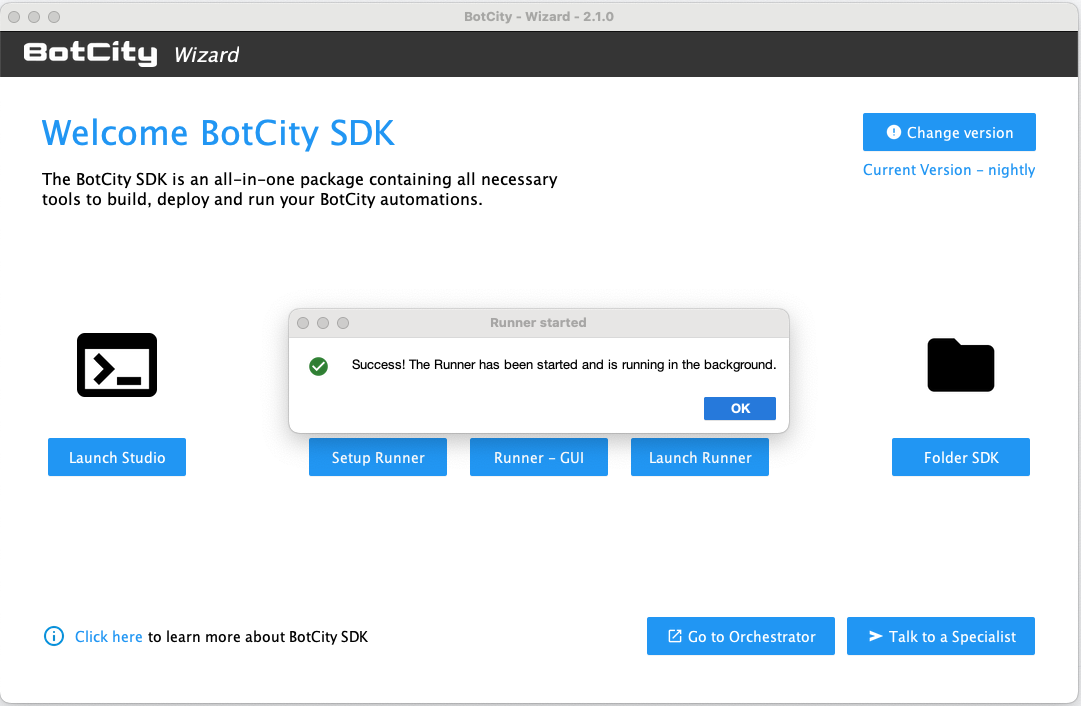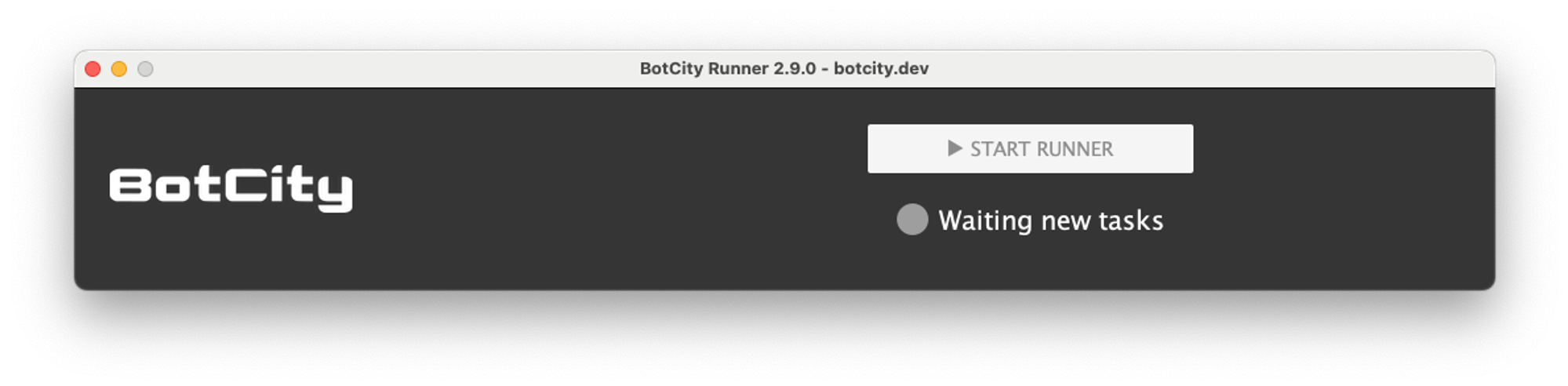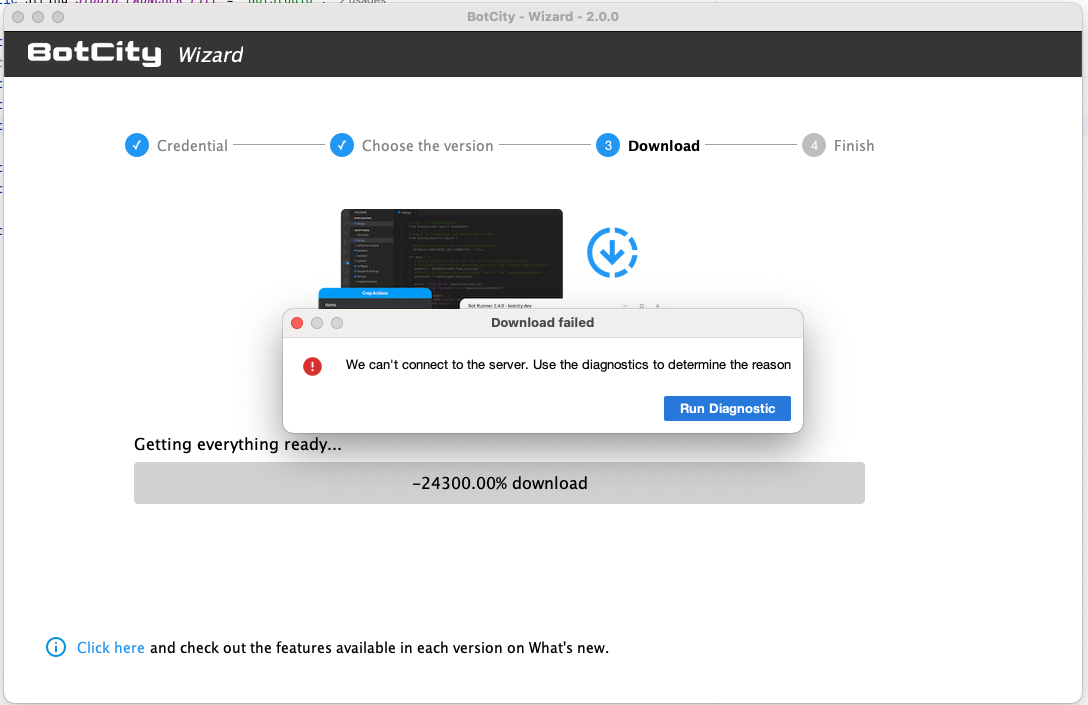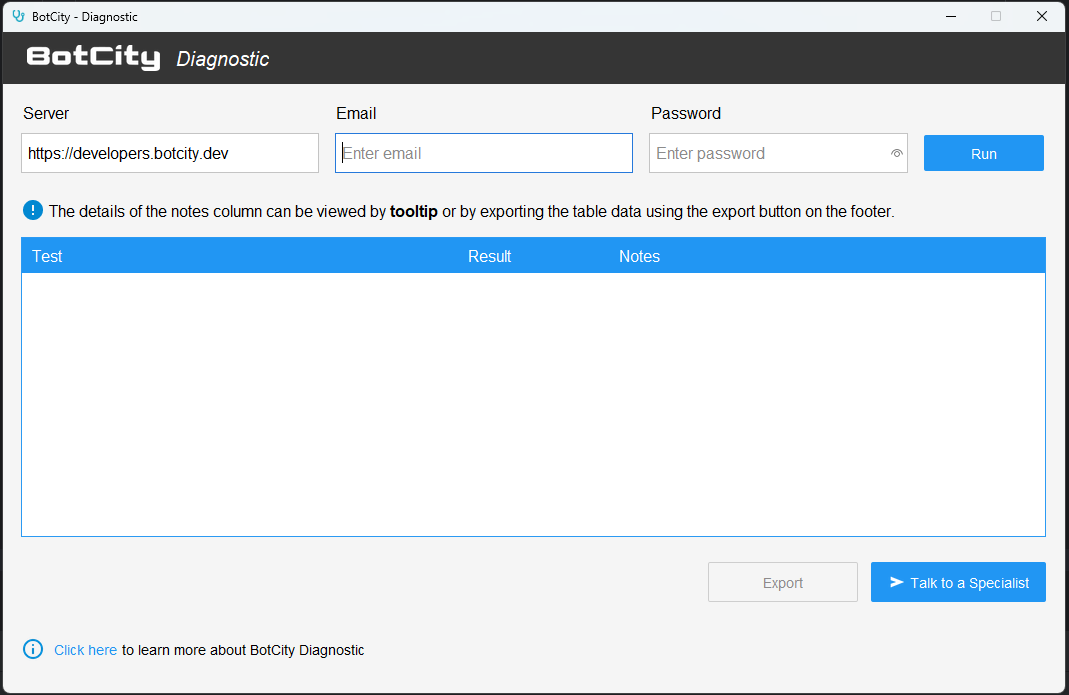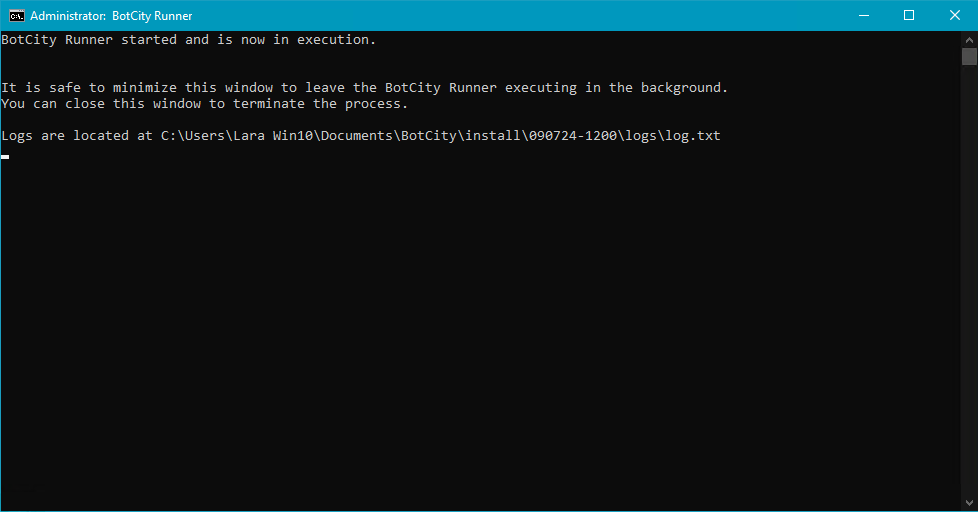July
BotCity Orchestrator¶
Task improvements¶
We are excited to announce a series of improvements and new features for the Task feature, formerly known as "Task Queue." These enhancements arose from user-reported needs and reviews from the G2 community. Below, we will present the main changes:
Task Interface Improvements¶
New Feature Name - The Task Queue is now called "Task," with a new supporting text to make the feature's purpose clearer.
Task Management and Visualization¶
"Last Update" Column¶
Now, the task list includes a "Last Update" column, where you can see how long a task has been in the queue, being processed, or completed. This functionality provides a clearer view of the time spent at each stage.
Table Customization¶
From this version, you can customize the Task tables according to your preferences. When you select a filter type or column sorting, this setting will be saved as your default. We have included an instructions button and a modal to help you customize your table.
Alerts and Notifications¶
Warning about Offline Runners¶
If there are tasks in the queue associated with offline runners, a warning will be displayed for you to review your allocated runners. This alert includes a direct link to the "Runners" tab on the platform, where you can activate a runner.
Improvements in Task Interruption and Deletion Options¶
New Names and Actions for Tasks¶
- The Interrupt action is now called Request Stop and will be available during the "Running" state. By clicking this option, your task will stop execution and bring the result indicated by you in your code.
- The Force Stop a Task action will be available during the "Running" state, and by clicking this option, the runner will interrupt the task, bringing the orchestrator's default error message.
- The Delete action is available during the "In Queue" status or for test tasks, allowing you to remove future tasks or delete existing test tasks.
- Note: It is not possible to delete tasks after they enter the "Running" state.
- The Cancel action is now available from this version for tasks in the "In Queue" state. This action allows you to cancel tasks when you want to prioritize other tasks in the queue.
- The Duplicate action is now available from this version for tasks that were canceled and that the user wants to include again in the queue, either with the same parameters or new ones.
These changes are designed to provide greater clarity and control over task management, ensuring you have the necessary tools for an efficient workflow.
Improvement Schedule editing¶
In the last release, we launched the new scheduler with the option to create schedules via cron or calendar.
An opportunity encountered by users was to edit a created schedule, so we've implemented this improvement in this version.
You can now edit the Name, Schedule Type, Schedule Frequency and Start Preferences fields.
BotCity Wizard¶
Wizard Usability Improvements¶
This month, we are releasing the new version of our wizard. The main goal of the changes was to enhance the usability of the interfaces and improve communication about the wizard's flows and possibilities.
New Look and new usability¶
- Progress Bar: We have included progress bars so that our users can easily see which step of the configuration or installation they are on.
- Documentation Access: On every wizard screen, you will find a help link. By clicking "Click here," you will be taken to our documentation with material relevant to that step.
- Navigation Buttons: On all configuration screens, navigation buttons are available to help you move between pages.
New Launchpad¶
The new launchpad, besides having a fresh look, brings several new tools:
- Installed Version Indicator: Quickly see which version of the software is being used.
- Orchestrator Access Button: A button to access the orchestrator from the launchpad.
- Specialist Support Button: A button to contact our team of specialists in case of questions.
- Update Notifications: A banner displaying new updates and available versions.
- Improved Feedbacks: Revised success and error messages to be more clear and helpful.
- New look in the runner: Runner with visual feedback about task processing
Diagnostic Tool¶
In case of any environment limitations or permission issues in enterprise settings, starting with this version, if you cannot complete the wizard installation, you will be directed to run the diagnostic tool, which can provide a more accurate report on what needs to be adjusted in your setup.
BotCity Studio SDK - 2.21.0¶
Warning
The upgrade to this new release is strongly recommended as it brings great enhancements for the BotCity Runner related to its performance.
Runner - Version 2.9.2¶
BotCity Runner version 2.9.2 brings improved user experience along with major performance improvements.
Automation Cache¶
To speed up the performance of executions and reduce the amount of data being used, the BotCity Runner will now keep a cache of the latest release version of bots that it was meant to execute.
This will avoid the need to constantly download the code from the BotCity Orchestrator and prepare the Python environment if nothing changes between executions.
This update virtually eliminates the dead time between starting a task and having it running for subsequent executions of your bot.
Note
If you release a new version or change the release version of a bot in the BotCity Orchestrator, it will be downloaded and the environment will be updated accordingly.
Subsequent executions of this same version will activate the cache mechanism.
Background mode with improved experience¶
The new launcher script for the BotCity Runner will now produce a more descriptive console window that can be closed to easily terminate the background process.
This will also solve a long-standing issue related to the ghost runner process when launching the BotCity Runner in background mode via the BotCity Wizard.
Now you can simply close the console window to terminate the Runner process.
Telemetry, Logs and Screenshots¶
Telemetry information such as Java version, Runner version, last executed tasks, task execution counter and runner uptime will always be transmitted independent of the logTelemetry configuration as those are considered internal metrics.
From this version onwards the BotCity Runner when executed in Graphical User Interface (GUI) mode, will only start transmitting the heartbeat signal as well as the optional application log and screenshots once the START button is pressed. In previous versions, the process would start sending information as soon as it was launched.
Other bug fixes¶
This release also addresses other minor undesired behaviors that were reported and fixed such as:
- An uncertain behavior when multiple
bot.pyfiles were present in a project. Now the BotCity Runner will use the top-most file to execute the automation. - A silent error if you try to run a BotCity Runner application without setting it up, it will now display a better error message.