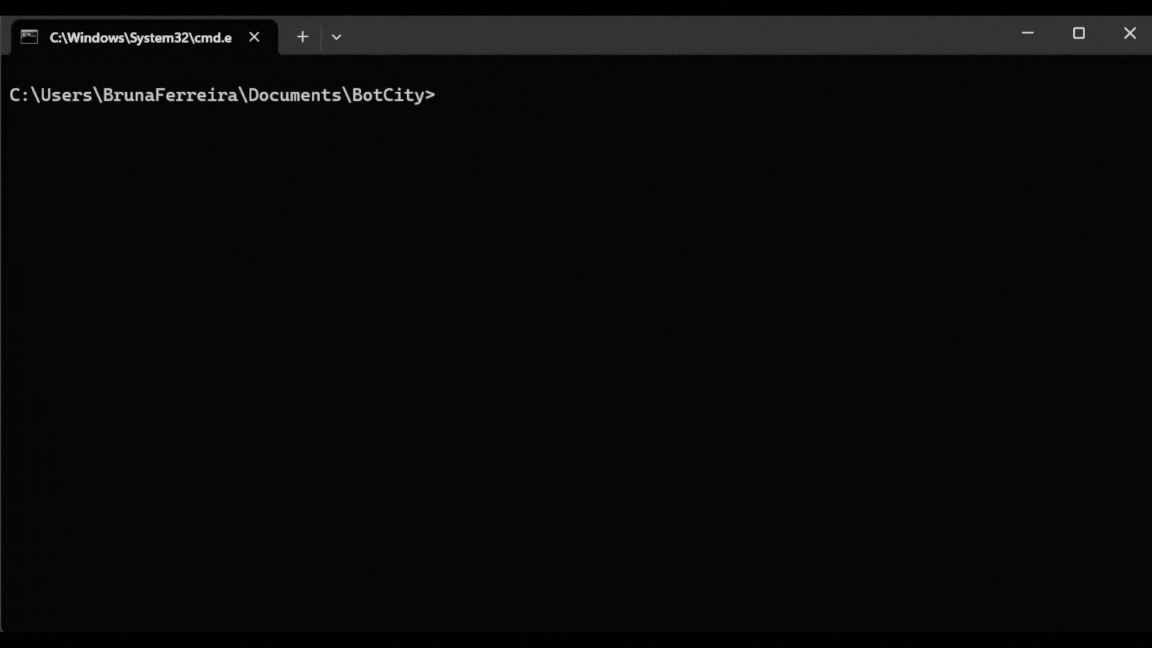runner edit¶
Command to edit an existing runner in the Session Manager settings.
Required Information
Before proceeding, make sure you have:
- The label of the configured
host. - The full path to the BotCity Studio SDK on the
host, where the BotCity Studio SDK was installed and the Runner was set up to run automations.
- Open the command terminal of your choice and navigate to the BotCity Studio SDK folder where SessionManager is located.
- Run the command to edit an existing
runner. - Follow the instructions in the prompt.
Required Fields¶
Host label: identification name of an existinghost.Runner label: identification name of therunnerto be edited.New Runner label [runner-1]: new identification name for therunner; leave blank to keep the value shown in brackets.Path to SDK [path\local]: new path, on thehostmachine, where the BotCity Studio SDK was installed and the Runner was set up to run automations; leave blank to keep the value shown in brackets.