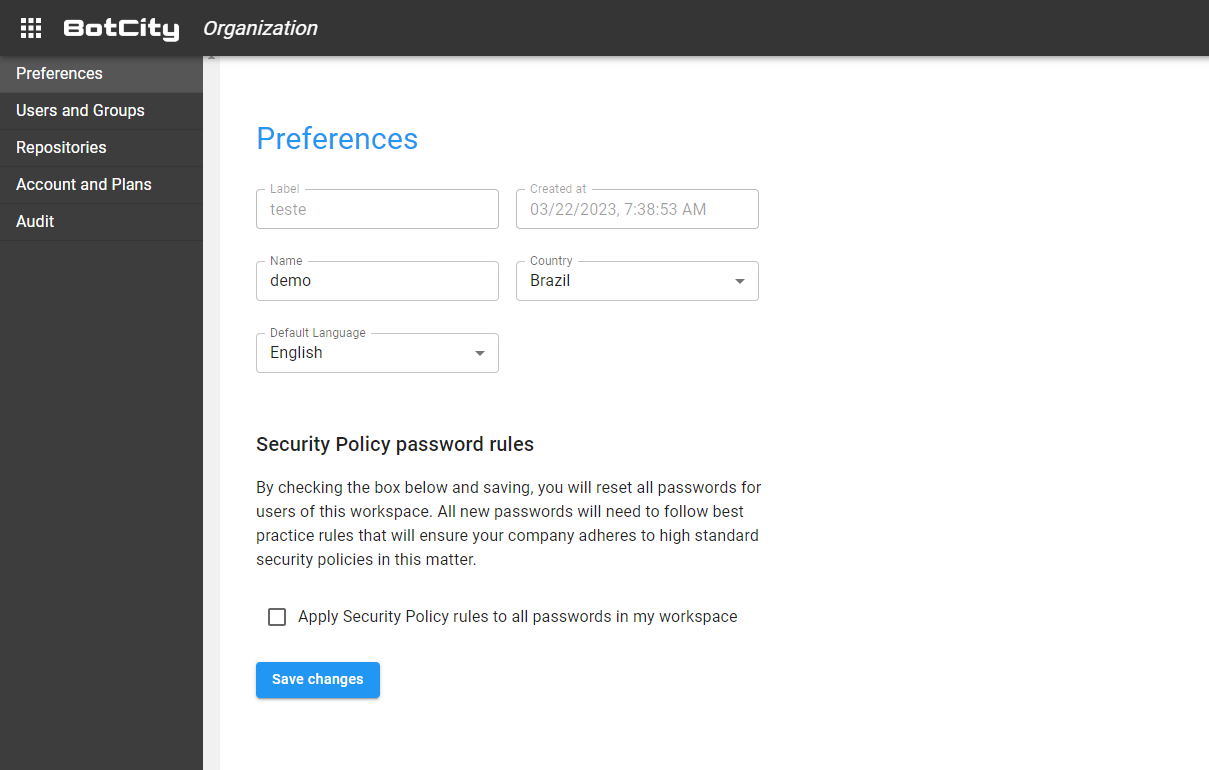Preferences¶
In the Preferences tab, you can view some data such as the Label and the Creation date of your organization, as well as the identification tag of the current workspace.
These tags indicate whether you are in a production, development, validation, community, or trial workspace, making it easier to quickly identify the resources linked to each workspace.
From the preferences screen, you can also edit data such as the workspace display name, country, and default language.
Security Policy Password Rules¶
You can also choose to enable a strict password policy for your organization.
By default, BotCity Orchestrator requires only a minimum password length of 8 characters. You can request a strict password policy for your organization via support ticket in our customer support portal.
This policy enforces the following rules:
- Minimum password length of 12 characters;
- At least one uppercase letter;
- At least one lowercase letter;
- At least one number;
- At least one special character;
- Passwords cannot be equal to the two previous passwords;
- Passwords expire after 90 days;
Warning
Enforcing the strict password policy will also trigger a mandatory password change for all users in your organization.
This means that all users will be logged out and will have to change their password before being able to log in again.