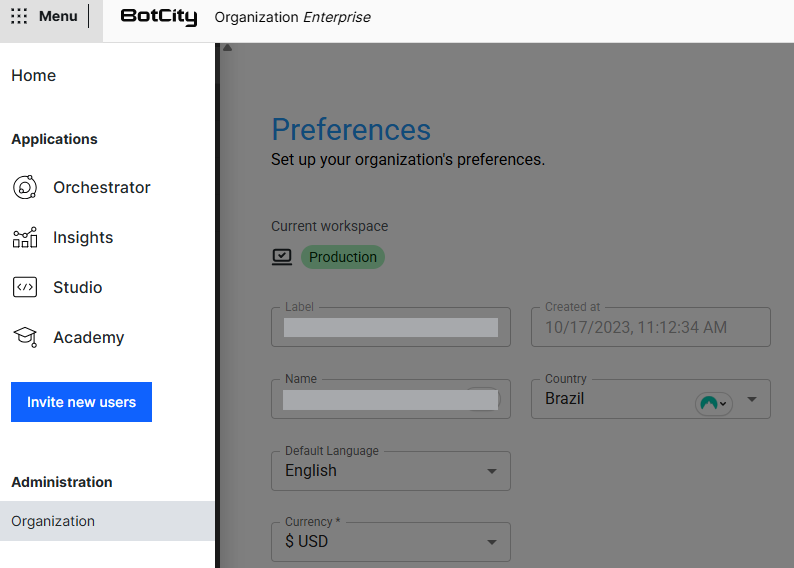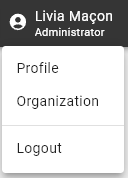Organization¶
The Organization section is an area dedicated to users with Manager and Administrator roles in the workspace, where it is possible to have overall control of all users, groups, and repositories.
Additionally, we can view detailed information about accounts and plans to which the workspace belongs, as well as access to the Audit menu, where it is possible to monitor all actions and events performed by users.
This page also has an option to permanently delete the active workspace, and therefore only allows this action to be performed by a user with Administrator privileges.
You can access the Organization page through the Orchestrator's top left menu.
Tip
You can also access the Organization page through the Orchestrator's top right menu, where your username and role
in the workspace are displayed, as shown in the image below:
Just click and access the Organization option.
See detailed information about the Organization page in the following sections.