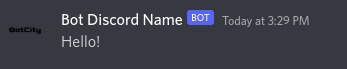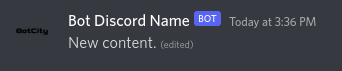Discord¶
Integra tu código con Discord para enviar mensajes, archivos y más.
Instalación¶
Configuración del WebHook¶
Para utilizar este plugin, necesitas un WebHook de Discord.
Sigue las instrucciones de este artículo para aprender cómo obtener un WebHook.
Importar el Plugin¶
Después de instalar este paquete, el siguiente paso es importar el paquete en tu código y comenzar a utilizar las funciones.
Enviar un Mensaje Simple¶
Aquí está la salida esperada:
Enviar un Mensaje Complejo¶
Puedes componer y enviar mensajes complejos con la clase EmbeddedMessage.
from botcity.plugins.discord import BotDiscordPlugin, EmbeddedMessage, Author, Footer, Field, Color
# Instantiating the Embedded Message
message = EmbeddedMessage(
title = 'Title Embedded',
description = 'Long Description.',
color = Color.ORANGE
)
# Set the author
message.author = Author(
name = 'Botcity',
url = 'https://github.com/botcity-dev',
icon_url = 'https://avatars.githubusercontent.com/u/72993825?s=200&v=4'
)
# Set the footer
message.footer = Footer(
text = 'Footer text example',
icon_url = 'https://avatars.githubusercontent.com/u/1525981?s=200&v=4'
)
# Add extra fields
message.fields = [
Field(name = 'Field 1', value = 'Value 1'),
Field(name = 'Field 2', value = 'Value 2')
]
# Set the thumbnail
message.thumbnail = 'https://i.imgur.com/0QGx79x.png'
# Add an image
message.image = 'https://avatars.githubusercontent.com/u/1965106?s=200&v=4'
# Setup the plugin
url = 'https://discord.com/api/webhooks/95811659/Y6uu4DOUH'
discord = BotDiscordPlugin(urls = url, username = "Bot Discord Name")
# Send the message
response = discord.send_embedded_message(message)
Aquí está la salida esperada:
Editar un Mensaje¶
from botcity.plugins.discord import BotDiscordPlugin
url = 'https://discord.com/api/webhooks/95811659/Y6uu4DOUH'
discord = BotDiscordPlugin(urls = url, username = "Bot Discord Name")
first_message_response = discord.send_message(content = 'Hello!')
updated_message_response = discord.edit_message(first_message_response, 'New content.')
Aquí está la salida esperada:
Subir un Archivo¶
Aquí está la salida esperada:
Eliminar un Mensaje/Archivo¶
Info
Este método toma la respuesta de una acción.
import time
from botcity.plugins.discord import BotDiscordPlugin
url = 'https://discord.com/api/webhooks/95811659/Y6uu4DOUH'
discord = BotDiscordPlugin(urls = url, username = "Bot Discord Name")
# Send a message
response = discord.send_message(content='Hello!')
# Wait for the message to be sent
time.sleep(5)
# Delete the message
discord.delete_message(response)